Enabling COD on your Shopify store can be an added advantage if you are selling online in India. More than 60% of online business owners agree to this. In this article, we will explain how you can add a COD (Cash on Delivery) payment method to your Shopify store.
COD is an ideal way to ensure that your customers only pay after they’ve received the product. It also means you don’t need any extra security measures in place, like credit card numbers or bank account details online, because payment will be made when their order arrives. Most of the customers want to receive their product in hand before they make the payment and enabling COD on your Shopify store can skyrocket your sales for this reason.
How to Enable COD in Shopify
Step 1: Log in to your Shopify Admin
Step 2: Once logged in, head over to the Settings – Payments section.
Step 3: Scroll down to the Manual Payment Methods, click on Add manual payment method, and select Cash on Delivery (COD) from the dropdown.
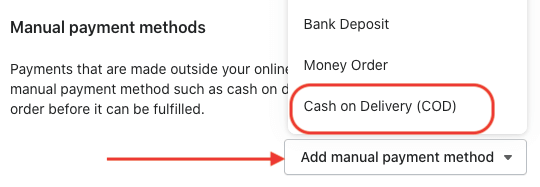
Step 4: A Set up Cash on Delivery (COD) box will pop up. You need to fill in the Additional details and Payment instructions as you want to display on the payment page and the order confirmation page. Make sure to provide customers with relevant information regarding the COD mode of payment so that the transaction can be seamless.
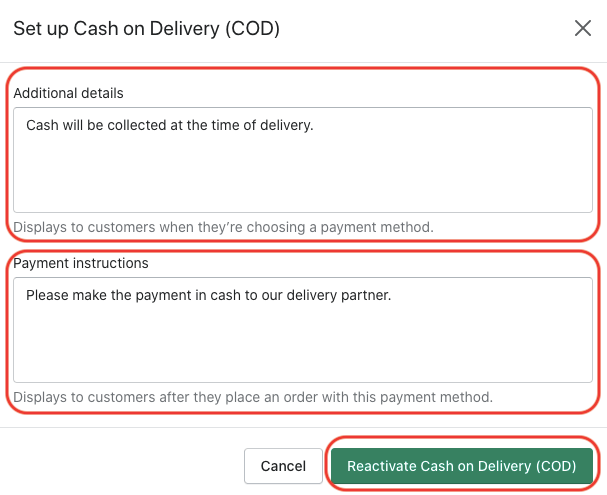
Once you’re all set, click the Activate Cash on Delivery (COD) button below to activate it. I have the button already activated, so you are seeing a ‘Reactivate’ option in the screenshot.
How to enable Cash on Delivery (COD) Payment Option on Shopify Summary
1. Navigate to the Payment Section from your Shopify admin.
2. Add the COD payment option.
3. Fill in the Additional Details.
4. Add the Payment Instructions.
5. Activate the Cash on Delivery (COD) payment method.
